Hugging Face notebooks x Colab🤗🤝
Hugging Face is a collaborative Machine Learning platform in which the community has shared over 150,000 models, 25,000 datasets, and 30,000 ML apps. Throughout the development process of these, notebooks play an essential role in allowing you to: explore datasets, train, evaluate, and debug models, build demos, and much more. As such, the community has shared thousands of notebooks as artifacts and documentation of their development process on the Hugging Face Hub. Sharing notebooks as artifacts along with the models and datasets helps improve reproducibility and can lower the barrier of entry to experimentation.
With the latest Google Colab release, users can open notebooks hosted on the Hugging Face Hub! Let’s look at an example. At our welcome notebook, you can find a simple notebook that loads a dataset of illustrations and displays one of them. On Hugging Face, you can preview the notebook, see the history of the file (by looking at the commits and versions), and access community features such as discussions and likes.
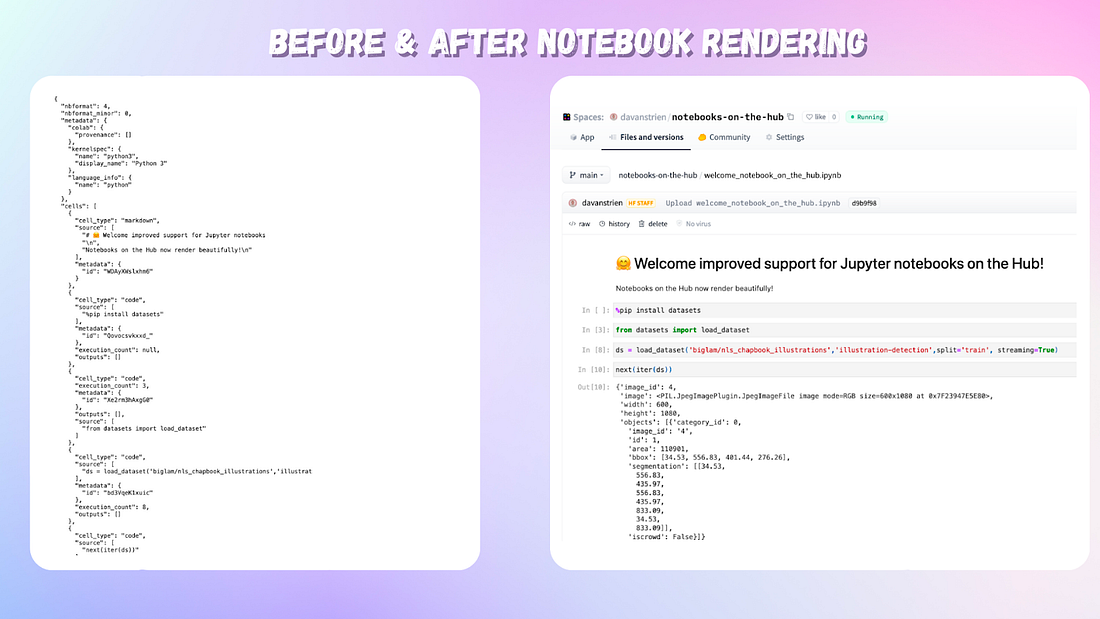
But what if you want to execute the notebook? That’s where Google Colab shines! You can open the same notebook in Colab. Colab provides a platform for executing notebooks using the most appropriate computing resources (including running on GPUs and TPUs) as well as enabling more effective collaboration through features such as comments and sharing. By clicking “Open in Colab” at the top right of the notebooks, you can open and execute them in Colab!
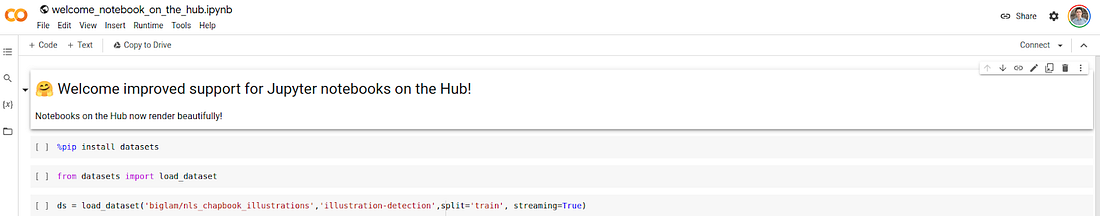
With this new integration, you can go from a model hosted on the Hub to a running notebook showing an example of fine-tuning the model in one click. Enjoy!